Document migration in SharePoint: Your options
Overview
As I mentioned in my last post there are a number of in-built tools and other options to help you migrate your content into and around your SharePoint environments.
“SharePoint is the natural replacement for your ageing file shares and other data repositories”
The very real and important question arises over what to do with your historical data stored in these repositories such as file and network shares, intranets and other silos. It certainly will not be a total replacement for your file/network shares.
That said, this and the next article I plan to write intends to provide you with the main options open to you, as well as some useful pointers from the experiences we have gained over the years with working with clients large and small to deliver intranet, internet, extranets and other point solutions based on Microsoft SharePoint technologies.
The Options
You basically have the following choices to carefully consider, each one will have implications that will be different depending on your needs and circumstances:
- Migrate completely into SharePoint
- Partial migration of a subset of the content into SharePoint
- Leave where it is and continue to maintain both repositories
- Leave where it is and continue to maintain both repositories AND use SharePoint to index your old content, hence providing capability to search it.
Each one has pro’s and con’s, which you will need to way up in order to make a decision that is right for you. In the end one of more of the above may be appropriate for your needs, but as per previous blog posts ensure you budget and plan accordingly as I will guarantee it will take your longer that you think!
I will write a few more pointers for you to consider in those deliberations with your stakeholders and clients alike in the next post.
Regards,
Andrew Walmsley
Director, WorkShares.
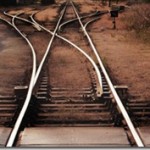




2 Responses to “Document migration in SharePoint: Your options”
[...] Document migration in SharePoint: Your options [...]
Andrew
Great article simple and effective, I like the last option with the proviso of making it read only and creating an archive so that maintenance is simplified to ensuring availability as it will not then change.
http://www.stevedalby.com