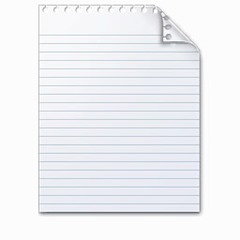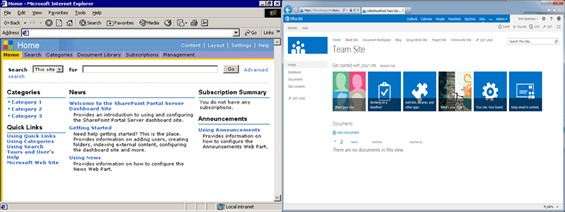Introduction
There were some 250+ session spread across three audiences – Business Decision Maker, Developer and IT Pro. These are all listed on the site for anyone to see at Microsoft SharePoint Conference 2012 site. With having so many sessions to go too, inevitably you had to make some hard choices in what you went to see in the allocated time slots during the day. Thankfully all the sessions were recorded to video and the PowerPoint presentations used were made available the following week, (though I note, to only the attendees at this stage).
It arguably offered something for everyone though perhaps not as ‘deep dive’ in some areas as was perhaps expected by us and some of the other partners and customers who attended. This was disappointing and hopefully this will be addressed in future conferences, and reduce some of the overlap in other areas. We saw quite a lot of focus ‘in the cloud’, social and Yammer, but little on other equally important areas like on-premise, (architecture considerations for example of the new services), Infopath, records management and general licensing changes difficult to determine what SharePoint 2013 would hold for these areas from the available sessions. Perhaps we’ll find these areas from the videos/PPTs we’ve yet to work through on the sessions we couldn’t attend, but in speaking with other attendees the feeling was the same. Even a simple series of headline statements within a session on ‘what’s new’, ‘what’s the same’ or ‘what’s been removed or depreciated’ would have been useful.
Finally, the wider benefit of these events was the networking which was available in abundance, not least during the day from the attendees and speakers alike, but in the many events that were put on by vendors and or Microsoft. This together with the opportunity to win various prizes including the much discussed (though strangely not that evident from Microsoft themselves!?) new Surface tablet. We think Microsoft could have won some ‘brownie’ points here with attendees by offering some form of discount on these devices (or some of their other hardware, Xbox, Mouse, Kinect, Keyboards?) at the conference, but it was not to be. A missed opportunity perhaps.
Facilities and logistics feedback
The event took place at the Mandalay Bay hotel which is a huge hotel and conference centre along Las Vegas Boulevard, just overlooking the main airport. So it was an ideal location to get to and from. It provides a high standard of accommodation and general facilities, which means our stay was very comfortable. Catering to over 10,500 attendees, sponsors and vendors isn’t a small undertaking but in general we thought it was well delivered. So a big thanks to the hotel and conference organisers in general here.
Logistics around the sessions worked reasonably well with useful break periods to catch up and take in a coffee or water. Despite the well-publicised problems with Wi-Fi that plagued the early days of the conference, we felt the organisation went reasonably well. Some of the sessions also suffered from ‘demo failure’, which is a shame but suspect this was linked to the wider wi-fi issues mentioned. I think also without labouring a point, some of the speaker’s presentation skills and in general content depth could have done with being somewhat better thought out and practised.
The evening events organised by Microsoft also seems well thought out, as well as those provided by the vendors that we attended.
Las Vegas is simply a city that thrives on entertainment and you had so much going on outside of the conference there that we couldn’t see, and hence it really warrants a second visit perhaps. 
Key take-a-way’s (What you should be interested in)
Licensing changes = improvements in the licensing (i.e. removal of SharePoint for Internet Sites) will make it a much more attractive proposition for public facing web sites. More on this soon once we determine the final impact.
Content Search Web Part – a very powerful feature, linked with the analytics that is built within the search technology now will prove a sure winner here. It however remains to be seen how this will be licensed as it wasn’t clear at the conference.
FAST Search technology now included in SharePoint search by default – A long time coming, removing the needlessly high licensing barrier the current platform had for many customers.
Improvement in the User Interface (UI) – At last, something that is usable for our end users! Great to see it catching up with some more modern and intuitive design here. It will however be quite some headache from a training & adoption process for existing users we feel.
Shredded Storage – Quite a complex topic, but could in certain scenarios see significant savings in the amount of storage your environment needs. The storing of only binary changes in the content you’re saving is welcome news.
Enterprise Content Management – Improvement here are long overdue, and should make SharePoint much more competitive with other web content management applications.
Apps Store – This is an interesting new area, with lots of things yet to be made available from Microsoft as to how this will function for 3rd party vendors.
Access Services – This area has seen a big investment and now arguably has some overlap with Infopath services in respect of forms input, but essentially is along the lines of creating an Access database, storing and accessing it inside SharePoint.
Yammer – is here…some limited integration in the short term for cloud versions of SharePoint, lowering prices significantly by 80% as of this month, with future integration in to the wider Office platform planned.
Future gazing…
In general there is a lot more to discuss in future posts around the key themes of Social, Mobile and Cloud, which is where essentially Microsoft have placed their bets on growth areas with SharePoint 2013 and beyond. Social improvements are so significant in SharePoint 2013 that it really will provide organisations with a ‘Facebook’ style interface for many areas where the user will interact and communicate with their co-workers, though it remains we think unclear as yet with what will happen here around Yammer and how this will work together coherently with SharePoint in the future.
Cloud is obviously where Microsoft have put their money and in a big way. The general updates in the product, which are getting much closer to ‘on par’ with the cloud offerings are pretty impressive, but more evolution than revolution. Realistically we think on premise will continue to be where most of our customers wish to remain. But clearly for some, the move to the online offerings from Microsoft and associated partners (localised perhaps to a geographical location) will be an increasingly attractive model many business will find hard to ignore.
By Andrew Walmsley