Accessing Office 2007 formatted documents in SharePoint with older versions of Microsoft Office
An ongoing challenge for some of our customers and no doubt many others out there is the inability of older versions Microsoft Office (Namely Office 2000, 2002 (Known as OfficeXP) & 2003) to open/edit the newer formats created in Office 2007.
The Office 2007 applications by default have document extensions typically found with an ‘X’ on the end – .DOCX, .XLSX and .PPTX, etc. Though it should be noted that this can be changed to default back to the original formats, if you need too.
In any case, Microsoft have recently release a free download called “Microsoft Office Compatibility Pack for Word, Excel, and PowerPoint 2007 File Formats”.
This downloadable installation will update your existing Office installation and allow it to open/view/edit/save the documents in the newer formats. Great!
Link to software download found here.
With further information found here relating to the knowledge base article.
Regards,
Andrew Walmsley
Technorati Tags: Office,sharepoint
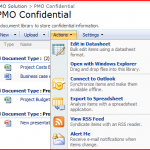




Comments are closed.