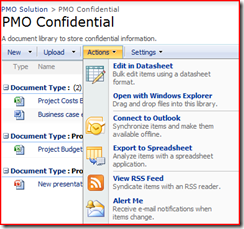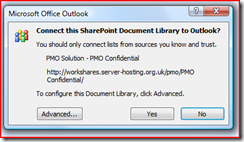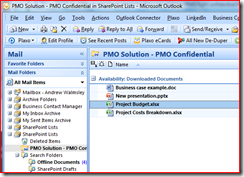Introduction
Winning and delivering a successful SharePoint project is something that takes time to master, but even then will present experienced SharePoint Project Managers(PMs) with a few surprises along the way. As discussed in the previous article, delivering successful projects can and will be challenging.
This article continues on this theme, but looks not at the challenges PMs face, but presents a view on the background your PMs will need to help ensure SharePoint projects are successful in the future. This is particularly key for system integrators but also your medium to large business that have these skills in house.
Where we have been & where we are now
Historically, Project Managers delivered traditional client/server infrastructure based solutions such as Exchange, Notes, Novell, Active Directory, or desktop migrations and required a somewhat different skill set to that of Software Development Project Managers, whom delivered bespoke ASP or .Net, Java applications and such like. There are others arguably to a lesser degree in terms of their roles and technical exposure, hence I would described PMs backgrounds of the past and to a large extent present, as having one of the following traits:
- Infrastructure – Your typical Infrastructure PMs are likely to be former consultants whom have worked on such projects or have a track record in IT Support
- Software Development – Your typical ‘Software Dev PMs’ are probably a former developer/analyst who have moved into this role and to some extent may still ‘cut the code’ as well
- Existing Consultant or Developer – Those whom still provide core consultant or developer roles, but mix in some PM type skills
- Business – Little or no technical ‘hands on’ skills, but may have manage several business driven projects within the business.
Where we will PMs need to be in the future?
It’s well documented by others and in summary here, that the SharePoint product features are vast and the skills needed by a team (yes, notice I didn’t mentioned an individual here!) to design, deploy and support a SharePoint environment (medium to large businesses) are significant and will not be held within one individual, (those whom purport to say they do should be escorted off the premises and are simply not credible!).
So its with this view in mind, that I think SharePoint Project Managers of the future will potentially need a blend of all the above traits mentioned, but realistically that person does not exist.
I think in future SharePoint PMs will need to have a background in BOTH 1 and 2 above. If they are from either one area, be prepared for some mistakes as they get to grips with the different challenges that they will not have experienced previously in their other roles. This will be in areas such as budgeting, large farm deployments, release management, migration, accessibility, web design, and deployment.
Those whom sit within 3 will I think continue to struggle (to the projects detriment) to handle such a multi-faceted role as the project scope and duration gets to big for them and will need to make a decision where their career/ambitions lie in terms of the role they wish to focus upon. The simple reason being is that SharePoint is too big now to keep up with in overall in detail, let alone what it will be like in the next release.
Those in area 4, well, it’s going to be a very very steep learning curve and an expensive one! Arguably businesses should not put important projects into the hands of such individuals and is asking for trouble. Though I hasten to add such resources are still valuable and can be used on SharePoint projects. Especially when you are defining your launch activities, user adoption and overall governance. Such experience, awareness and knowledge about key sponsors, cultural challenges and business processes is a critical element of your planning.
Regards,
Andrew Walmsley
Practice Manager/Director
WorkShares
www.workshares.co.uk